Typefully Review

What is Typefully and how does it work? Typefully is a content creation and editing platform developed specifically for freelancers and content writers for creating content according to the needs of the user. The program includes an editing tool that allows users to quickly create and publish threads for various social media platforms like Twitter. With Typefully, you can schedule content for posting to automate processes. It allows you to create and share concise thoughts. While you’re typing, you can get a high-resolution live preview of your thread. It’s as simple as typing two empty lines to start a new tweet with Typefully and you also get the option of publishing your content at the moment or as per your schedule. You can also attach pictures and GIFs by dragging and dropping them. Users can write threads that aren’t tangled up, like blog articles. You can simply type two blank lines and hit enter. You can set a queue or schedule using natural language and can just drag and drop images in the editor. Additionally, you can go to full screen mode to concentrate on your writing.
Typefully is a distraction-free tool to supercharge and automate your Twitter account.
For me, the main attraction is the minimal and distraction-free editor that lets me write long threads without using my mouse — much like a blog post.
In this feature review, I will explain all the good features of the app, what I like and what I don’t like about it.
Typefully features
Great Features of TypeFully:
Scheduling
With the paid plan ($96 per year), you can schedule an unlimited number of tweets in the future. You can even plan and create tweets/threads for your whole month in a single day.
Here’s what the editor and schedule button looks like while tweeting:
And not to mention, it supports dark mode too.
Analytics
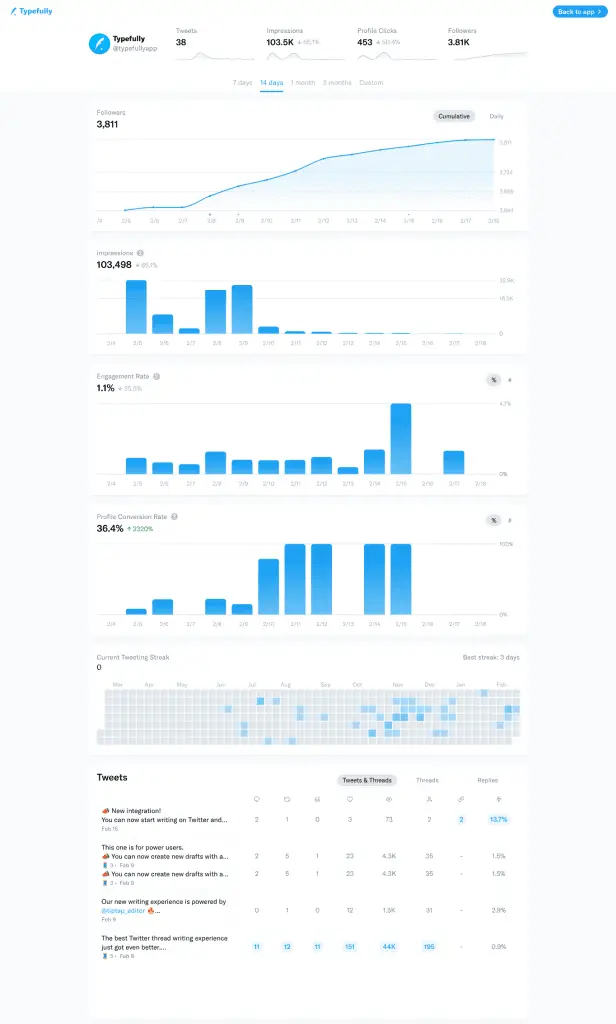
Cool, isn’t it?
Multiple accounts
The paid plan of Typefully lets you handle multiple Twitter accounts at once — the interface makes it very easy to manage several accounts.
Share drafts
How if you could show a tweet/thread to your colleagues before it goes live?
Typefully lets you share tweets with a private link to your friends and colleagues before it goes live on Twitter. This feature helps you get any feedback on the tweet and avoid any spelling or grammar mistakes.
Best time to post
A relatively newer feature that I absolutely love is the “best time to post”. It analyzes your old tweets data and provides you with the best time slots where your tweets are more likely to perform better.
1. Goal Differentiation
The goal and vision of a product drive the development and its accompanying features.
For Typefully, it’s primarily about Twitter automation and growth. That’s why 90% of its existing and new features are centered around maximizing visibility, automation, and following on Twitter.
2. Integration
Its ability to integrate and work with other platforms makes a software tool flexible.
Typefully offers one central integration with Zapier, a tool that allows you to automate and create workflows between Twitter and other platforms.
3. Inspiration
How do you tweet when lacking inspiration?
While Typefully gives writing prompts for guidance and assistance when creating tweets.
Drawbacks of Typefully
- Twitter Dependent: Typefully doesn’t work with other social media platforms. It’s primarily built for Twitter. Users have been requesting this feature for a while.
- Limitations on Free Account: To better explore the possibilities of Typefully, you’ll need to subscribe to any paid plans.
Built for tweets & threads
A minimal but powerful editor, built for Twitter.
Images, GIFs, and videos
Ready for your media-rich tweets and threads.
Never run out of ideas
With our growing library of writing prompts.
Best time to tweet
We analyze your engagement to find best posting times.
Auto-retweet
Easily schedule retweets for your new content.
Auto-plug
If you have a SoundCloud, plug it to your viral threads.
Analytics
Boost your Twitter growth with engagement analytics.
Schedule threads
Create a queue of great content effortlessly.
Multi-account
Publish & schedule from all your accounts.
Share drafts for feedback
Need a second opinion? Share drafts with one click.
Unroll threads
Publish your threads as beautiful blog posts.
Showcase the best
Your free Typefully profile highlights your best content.






