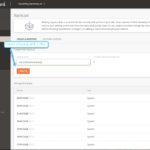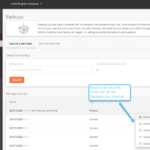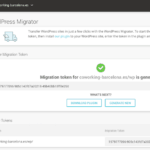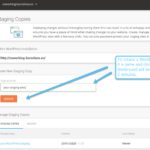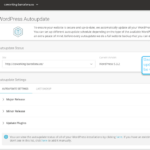SiteGround is a Bulgarian company launched in 2004 by university students. Since then, it has grown steadily, and is now home to over 500 employees and nearly 2 million domains.
The tech support team is available 24/7 every day of the year. According to their website, they also seem to highly value loading speed.
There is a lot to process, and SiteGround promises tons of benefits. But is it all true?
After having tested SiteGround Shared hosting solution on our test site, I decided to write this SiteGround review, which I hope will help you decide whether it’s the best option for your website.
But if you don’t have time to read this SiteGround review, just watch this short video I put together for you:
Try SiteGround risk-free for 30 days
Table of Contents
SiteGround Pricing & Hosting Plans
The following SiteGround prices are for their shared hosting plans, which is the most popular service. SiteGround offers additional web hosting options (e.g. cloud hosting plans), you can see their costs here.
| SiteGround Features | StartUp | GrowBig | GoGeek |
|---|---|---|---|
| Websites hosted | 1 site | Unlimited websites | Unlimited websites |
| Monthly visitors | Unlimited | Unlimited | Unlimited |
| SSL certificate | Yes | Yes | Yes |
| Support | Phone, email and live chat | Phone, email and live chat | Phone, email and live chat (Priority support) |
| Priority support team | No | No | Yes |
| Storage | 10 GB | 20 GB | 40 GB |
| Inodes | 200,000 | 400,000 | 600,000 |
| Database | Unlimited Max. size 1 GB | Unlimited Max. size 1 GB | Unlimited Max. size 1 GB |
| Subdomains, FTP accounts, email accounts and bandwidth | Unlimited | Unlimited | Unlimited |
| Free domain included | No | No | No |
| Daily backups, Caching & Staging | 30 days, static & dynamic caching | 30 days, static & dynamic caching | 30 days, static & dynamic caching |
| First term price | $3.99/month | $6.69/month | $10.69/month |
| Renewal price | $14.99/month | $24.99/month | $39.99/month |
| More information | www.siteground.com | ||
What can you expect from each SiteGround web hosting plan?
This hosting company offers 3 shared hosting plans, which, in most cases, adjust to the needs of most users – unless you have a really big website. Note that all the plans share the following features:
- They do not limit the traffic that your website can receive. But of course, if you have a lot of monthly visitors (e.g. over 400,000), the shared hosting might fall short
- Databases and unlimited email accounts
- 30-day money-back guarantee
- SSD disks and it’s own caching system
- 24-hour phone, chat and email support
But, of course, not all SiteGround plans are equal. Below, we’ll take a look at their main differences.
StartUp: Ideal for users that have a single small-to-medium-sized website and need less than 10 GB of space. In this plan you’ll have the cache service, but not access to Ultrafast PHP. Advanced features (e.g. staging) aren’t part of this package either.
GrowBig: This plan was created to store unlimited sites and 20 GB of space. You’ll have access to the staging tool, and their (smart) on-demand backups system. This plan makes it possible to use Ultrafast PHP. You can host unlimited websites with this plan.
GoGeek: In addition to offering you more space (40 GB) and allow you to host unlimited sites, it comes with better-performing servers and pre-installed Git repositories. It also comes with support for white-label SiteGround hosting, something agencies will appreciate. You will have priority support with this plan.
SiteGround Pros & Cons
| Pros | Cons |
|---|---|
|
|
What is SiteGround used for?
SiteGround offers unbeatable services and I’d recommend it in a heartbeat. It’s suitable for serious projects, and if you need more performance down the line, you can upgrade to one of its premium hosting plans (e.g. cloud hosting or dedicated). I especially recommend it for:
- Online store (SiteGround WooCommerce hosting available)
- Professional bloggers
- Websites that run on WordPress (more information) – to have managed WordPress hosting services.
- Large corporate websites
- Developers and designers that want quality and good customer support
- Those looking for features like staging, Git repositories or SSH access
- In general, anything that will require high-performance solutions
Remember that you can try SiteGround for 30 days with no obligation.
When not to use SiteGround hosting?
Even though this hosting company adapts to many profiles, in some cases it might not be the best option, for example:
- If you’re looking for cheap web hosting
- If you want Windows-based servers (check InMotion Hosting or A2 Hosting)
- If you need a lot of webspace and have a small budget
SiteGround specifications
| criterion | rating | comments |
|---|---|---|
Ease of Use |
| SiteGround’s backend can be followed easily. It is intuitive and you won’t get lost in any of its pages or subpages. The web hosting is administered via their own visual interface that you can customize to adapt it to your needs (e.g. decide to show some sections or not). Their backend looks very modern, it was completely redesigned in 2019. |
Domain Names |
| You can create unlimited sub-domains. It’s possible to add more than one domain name. Bear in mind that with the StartUp plan you can only have one website, unlimited with the other 2 plans. You can also install your websites on a free (SiteGround) subdomain, which may come in handy when creating test sites. |
Email Rating |
| They offer unlimited email accounts. Plus, you can connect your email service to other services, like Gmail. |
Databases |
| You can create as many databases as you want, but with maximum sizes of 1 GB per database. If you need more you can get SiteGround Cloud hosting, which is unlimited. You’ll be able to use MySQL and PostgreSQL. |
Applications |
| You can use their interface to install dozens of apps like WordPress, Magento, Joomla, Drupal, Moodle, ZenCart, etc. The installation process is very straightforward and will only take a couple of minutes. |
Webspace Limit |
| The StartUp plan comes with 10 GB of webspace (and 200.000 inodes), the GrowBig package has 20 GB (and 400.000 inodes), and GoGeek has 40 GB (and 600.000 inodes) of webspace – the inodes count is similar to total of files hosted in the account. |
Monthly Data Transfer Limit |
| There is no data transfer limit. |
FTP Accounts and Secure FTP |
| You can create as many FTP accounts as you need. SSH and SFTP connections are also possible. |
Server Location |
| They have several data centers across 4 continents: specifically SiteGround servers are located, in Iowa, Frankfurt, The Netherlands, United Kingdom (London), Singapore and Sydney. |
Security Features |
| SiteGround isolates all accounts, so if you have a vulnerable IP neighbor, you won’t be affected. You can use Let’s Encrypt to add a free SSL certificate in any SiteGround plan. Additionally, you can enable 2-factor identification to grant extra-security to your SiteGround account, and use the WordPress focused security plugin they developed and maintain. |
Server Speed |
| They use high-speed SSD disks – few web hosting providers are faster. All SiteGround plans offer a caching system for your dynamic content too, which greatly improves the speed. Their loading times are fantastic, as you can see in these tests. |
Uptime |
| The SiteGround servers offer magnificent availability. In fact, they return a part of your monthly cost if it’s under 99.9%. In my over 5 years of uptime testing, they never went below 99.97%. |
Backups |
| They make daily backups. You can ask them to restore one of the last 30 if there’s an emergency. With the GrowBig and GoGeek plan, you’ll have more options for creating and accessing your own backups. |
CDN |
| Even though it isn’t directly included in its plans, you can integrate Cloudflare in a single click. Plus, let’s not forget that Cloudflare offers a free plan. |
Server Features |
| They use PHP. You can choose among PHP 7.3, 7.4, 8.0 and 8.1. With the highest plan you can use a faster version of PHP that SiteGround calls Ultrafast PHP. You can use MySQL and PostgreSQL to manage the databases. With the SiteGround Shared hosting plans, you have a PHP memory limit of 768M. If you need more, you’ll have to get SiteGround Cloud service or dedicated hosting plans. |
Refunds and Guarantees |
| They promise to deliver over 99.9% uptime and they will compensate you financially if they don’t. They have a 30-day money back guarantee. |
Assistance and Support |
| You could contact SiteGround’s tech support them via live chat, phone or email. Our experience with their support was very positive. Plus, they have a ton of support material and easy-to-follow guides – sometimes those could be a bit more detailed. |
Overall Rating |
4.6/5 | I love SiteGround. Its speed is very good and its availability figures are unbeatable. But keep in mind that you’ll need some budget as it’s not the most affordable provider. You can try SiteGround for a month, and they’ll refund you if you aren’t satisfied. |
What does SiteGround’s backend look like?
At the beginning of 2020 SiteGround moved away from its old (but good) cPanel to a more modern approach. I have to say that I really like the new system, it looks much nicer than cPanel and it’s intuitive to use.
As a heavy cPanel user, I thought I’d miss it, but I have to say that it only took me a couple of hours to familiarize myself with the new SiteGround panel.
Besides the new design, my favorite dashboard (they call it Site Tools) enhancement is that now websites are treated (managed) individually. This means that each site will have their own separate admin panel, which makes things easier if you have a couple of projects hosted on SiteGround (e.g. you can back up 1 site as opposed to having to back up the whole account).
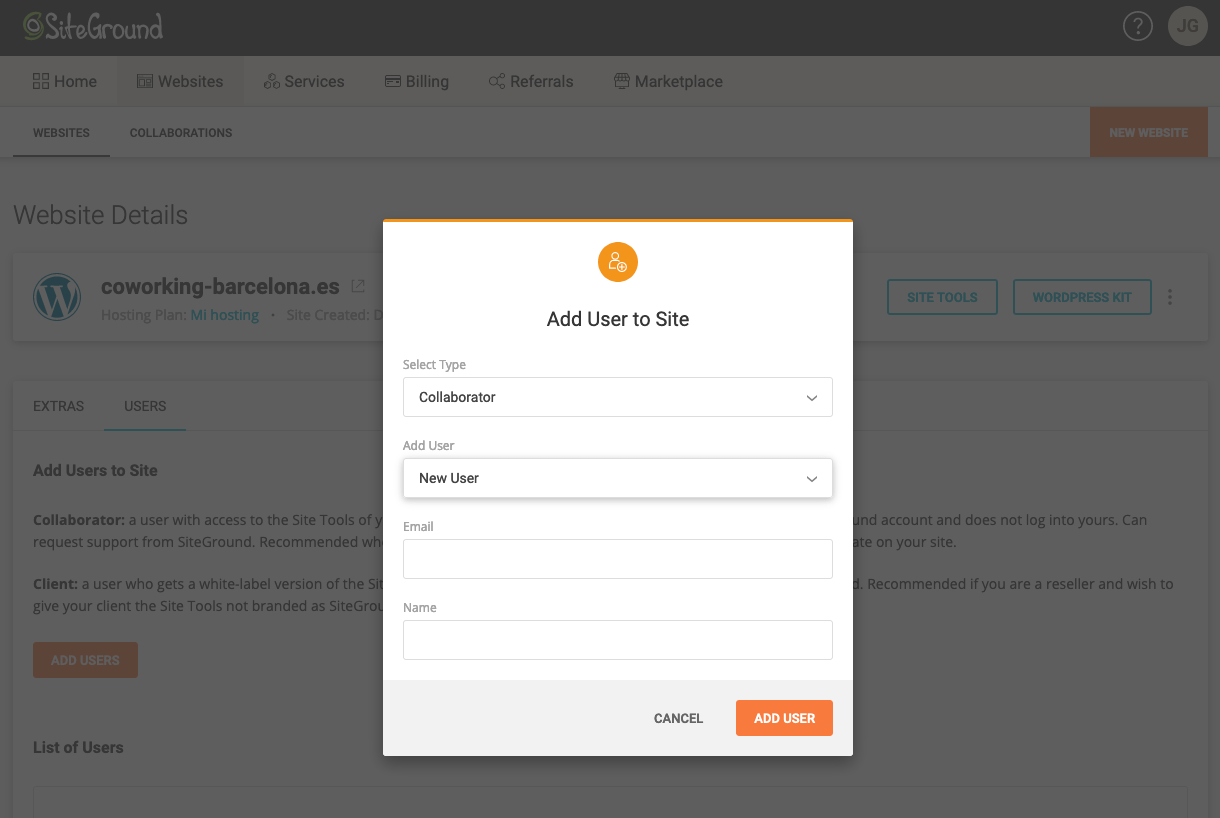
On top of that, it’s possible to add users to your admin panel and assign them to individual sites and roles. As you can imagine, this is a game-changer for big teams and agencies as they will be able to give access to clients.
SiteGround’s approach to Backups
Personally, I think that backups (alongside performance and a reliable customer support team) are one of the most crucial features of a hosting provider.
True, you can connect a 3rd party service that creates backups for you (e.g. UpdraftPlus for WordPress hosting), but I am of the opinion that having it integrated with your host is more efficient and easier to manage.
So I looked very closely at SiteGround’s backup system, and I have to say, it’s the best one I found for providers in this price range (e.g. WPEngine is better, but also way pricier).
Here is what I liked about it:
- The backup feature is seamlessly integrated with SiteGround’s system. So no foreign system which could create conflicts needs to be used.
- Backups for each site are managed individually, which means that you can create a backup for just one of your sites instead of having to create backups for all your SiteGround hosted sites.
- Having the option to create on-demand backups is a dream for those pushing code or system and plugin updates. Before doing so, you can create a backup for your peace of mind.
- Backups are useless unless you have an easy and effective way to restore them. SiteGround only requires a couple of clicks.
- And finally, the on-demand and restore backup options are included in the GrowBig and GoGeek plans at no extra cost – other hosting providers charge for similar (worse) features.
There are a couple of things I’d like to be a bit different, for example, there’s a quota limit of 5 manual backups per site (you’ll have to delete an old one if the limit was reached), and there’s no way to download your backups, you can only restore them.
Please, be aware that the advanced backup capabilities (create on-demand and restoring) are only available with the GrowBig and GoGeek plans. With the entry-level plan, you will have 30-day backups, but you’ll need to contact the customer support team to restore them, no on-demand backup.
Testing SiteGround’s web hosting
Uptime tests
I used StatusCake to measure the availability (uptime) of SiteGround’s servers. The fewer the interruptions the better. It’s recommended to have uptime figures above 99.95%.
The uptime results obtained with SiteGround are impressive, and even better than most of their direct competitors. Only Kinsta and Cloudways beat them for uptime.
| Provider | 2019 Uptime | 2020 Uptime | 2021 Uptime | Starts at |
|---|---|---|---|---|
| Kinsta | No data | 100% | 100% | $25/month |
| Cloudways | No data | 100% | 100% | $10/month |
| SiteGround | 99.98% | 99.97% | 100% | $14.99/month |
| Namecheap | No data | No data | 100% | $2.40/month |
| WP Engine | No data | 99.99% | 99.99% | $25/month |
| Bluehost | 99.98% | 99.96% | 99.99% | $9.99/month |
| HostGator | 99.94% | 99.91% | 99.99% | $8.95/month |
| A2 Hosting | 99.93% | 99.99% | 99.98% | $8.99/month |
| GreenGeeks | No data | 99.98% | 99.98% | $10.95/month |
| DreamHost | 100% | 99.99% | 99.96% | $6.99/month |
| GoDaddy | 99.97% | 99.9% | 99.96% | $8.99/month |
| InMotion | 99.97% | 99.73% | 99.95% | $17.99/month |
| IONOS – Uptime test 2 months | No data | No data | 99.93% | $4/month |
| Hostinger | 99.62% | 99.48% | 99.92% | $5.99/month |
| iPage | 99.66% | 98.45% | 99.85% | $8.99/month |
To monitor uptime I use StatusCake, a tool that checks each website every 5 minutes.
And this hosting provider refunds you part of your money if your availability falls below 99.9%. If availability is one of your concerns, SiteGround is a hosting provider you can count on.
Is SiteGround fast?
In my experience, SiteGround is without a doubt one of the fastest and most consistent web hosts. When we compare it to other web hosts, its loading time is impressive.
| Web host | GTmetrix | Pingdom | Webpage test | PageSpeed Insights | Total |
|---|---|---|---|---|---|
| SiteGround | 0.71 | 0.71 | 1.78 | 2.94 | 1.54 |
| GreenGeeks | 0.81 | 1.49 | 1.79 | 2.2 | 1.56 |
| Namecheap | 0.99 | 1.40 | 1.92 | 2.08 | 1.6 |
| Hostinger | 0.97 | 2.07 | 1.77 | 1.62 | 1.61 |
| WP Engine | 1 | 1.99 | 1.46 | 2.2 | 1.65 |
| Cloudways | 0.80 | 1.39 | 1.89 | 2.84 | 1.73 |
| Kinsta | 0.78 | 2.18 | 2.17 | 1.98 | 1.77 |
| DreamHost | 1.16 | 1.72 | 2.56 | 1.92 | 1.84 |
| GoDaddy | 1.14 | 2.27 | 2.23 | 2.1 | 1.94 |
| IONOS | 1.21 | 2.08 | 1.74 | 2.78 | 1.95 |
| A2 Hosting | 0.96 | 1.40 | 3.78 | 1.9 | 2.01 |
| InMotion | 2.02 | 2.86 | 2.61 | 3.52 | 2.75 |
| iPage | 1.76 | 2.82 | 2.73 | 3.74 | 2.76 |
| HostGator | 2.4 | 5.21 | 1.87 | 1.65 | 2.78 |
| Bluehost | 1.74 | 4.5 | 2.42 | 2.82 | 2.87 |
Results in seconds
As you can see SiteGround’s loading times are truly impressive, and it came out on top of our tests, in fact for all these years we’ve been testing them they have always had top results.
SiteGround’s WordPress Hosting optimization plugin
SiteGround has a plugin for optimizing websites for WordPress, that makes it easy for WordPress users to optimize websites. It’s amazing – it does the work of 3 or 4 plugins. On top of managing your website’s cache options, this SiteGround WordPress hosting also gives you options for:
- Compressing HTML, CSS, JavaScript and images
- Lazy loading images
- Combination of CSS files
- Optimization of browser cache
- GZIP Compression

WordPress speed optimization SiteGround plugin
The results are exceptional. That’s why I think that SiteGround is one of the quickest web hosting services I have ever tried. If you need high-speed WordPress hosting for your project, I’d really recommend it.
SiteGround tutorial on how to install WordPress
Check out the following video-tutorial to see how to install WordPress with SiteGround:
CDN tests
One of the blessings of SiteGround is that it has CloudFlare’s CDN pre-integrated – this is one of the most popular services, and they offer a free account you can use. I have to say that the free plan has some limitations, but it can still significantly improve your loading speed.
I tested how a single webpage loads with the enabled CDN and without it. The test website is on a server in England, and I wanted to check how it loaded from a geographical point further away. For this, we decided to perform loading tests from Dallas. We used the free Pingdom tool.

Test without CDN
We can see that even without the CDN, we get acceptable results. The total loading time was 3.20 seconds, we loaded 1.2 Mb and it received a score of 80 out of 100.
Here are the results with the CDN enabled:

Test with CDN
Repeating the test with Cloudflare’s CDN activated (in its free version), we see how loading time improves by nearly half a second. The size of the page is the same and our final loading score is better by 12 points.
So, if you’re going to use SiteGround for your website, it may prove very useful for you to activate Cloudflare’s CDN. Even the free version would help improve your website’s performance.
SiteGround Review: Final reflections
I was drawn to how SiteGround speaks about their own customer support team, their promises, availability and speed.
But do they meet expectations?
After years of trying them out, I think they offer a very good service. They have one of the best loading speeds I have ever tried in shared hosting. The SiteGround support team is fast, effective and friendly, they are meant to be industry experts – many competitors fail here. Plus, if you’re looking for the best technology, SiteGround offers much more than average (e.g. Git or Staging environment).
Of course, this web hosting service is in the medium-to-high price range, and it would not be ideal for small-budget projects. Its advanced backup features are fantastic, but they aren’t available in the lowest plan for free. Also, be aware that each plan limits the sites that you are allowed to host.
I hope you found this SiteGround review helpful. But please, leave a comment below if you have any questions or comments.
> You can take a 30-day, no obligation trial of SiteGround.
Frequently Asked Questions
Is SiteGround good for WordPress?
Sure, SiteGround is a big player in the WordPress community (they are recommended by WordPress themselves), and their decent price-quality ratio even secures them a place in our affordable managed WordPress hosting guide.
But what I love about the SiteGround + WordPress combination are all the extra WordPress hosting features they have. Let me name my favorites:
- An amazing speed optimization plugin for WordPress that allows you to configure your caching options, automatically optimize image size, lazy load images or minify your source code, among others.
- SiteGround has a starter plugin that will guide you whilst setting up your WordPress website. I personally don’t use it but it can be a nice bonus for beginners.
- SiteGround has a flexible system for WordPress and plugin updates that you can rely on. For example, you can decide that plugins are updated as soon as a new version comes out or you can leave it as a manual process (you do it).
- Advanced WordPress tools that make my life easier. For example, having the option of creating staging areas (copies of my site I can experiment with) has saved me from pushing wrong coding updates onto my live website.
- A migration plugin to easily move your WordPress site when you bring your site to SiteGround for the first time.
> More information about SiteGround’s WordPress plans
SiteGround Security Plugin for WordPress
In 2021 SiteGround launched a plugin to make WordPress sites more secure. For now, it’s a basic version, but it comes with interesting features like 2-factor authentication for WordPress (I can’t believe this is not a core feature of WordPress yet), and the possibility to limit the number of login attempts.
This plugin also provides some protection against hackers gaining access to WordPress sites. For example, it allows you to hide the WordPress version your site runs on to avoid mass attacks, and prevents scripts from being executed in your system folder, so hackers can’t get access to a backdoor of your site.
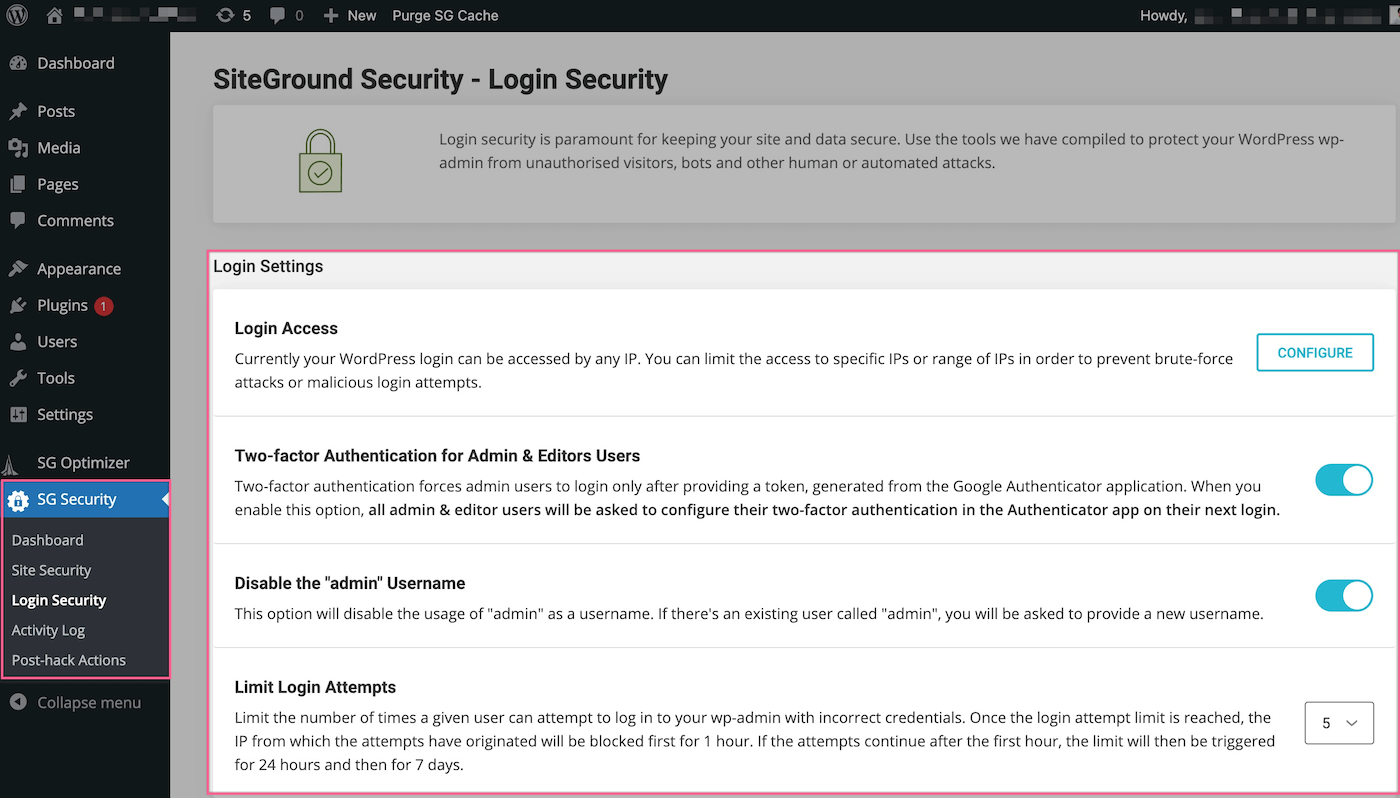
I must say that this plugin is not exclusive to SiteGround clients – any WordPress user is free to download and install it. However, I can imagine that it would work best when you are using SiteGround’s environment.
This plugin was recently created, so I haven’t had the time to geek around with it yet and find flaws. So, apart from needing more time, we’d also need the help of the WordPress community to really see how safe this plugin makes your WordPress site.
Is SiteGround better than Bluehost?
SiteGround is a better option than Bluehost because of its better performance (uptime and speed), friendly customer support, more advanced (free) backup options, pricing transparency and the different available data centers (servers) in 4 continents: USA, Europe, Australia and Asia.
Bluehost’s shared plans offer more storage, and prices can be a (tiny small bit) cheaper, assuming you don’t need a 3rd party provider for the missing Bluehost features (e.g. advanced backups).
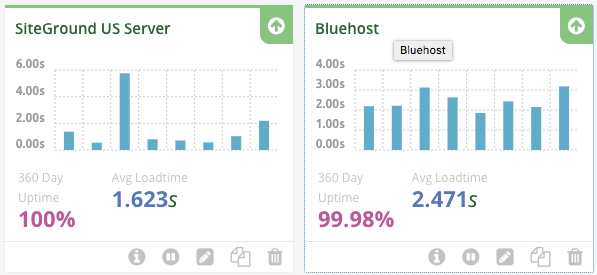
So generally speaking, I think SiteGround is a more rounded service. For more information check out my detailed comparison of these two hosting powerhouses.
What SiteGround Tools Will Speed Up Your Site?
SiteGround has been working hard on expanding its hosting features so that your website loads faster. In fact, it normally comes out on top when we test and compare its performance against that of other web hosting companies.
Let me mention a couple of these tech features that are working behind the scenes:
- SiteGround uses Google Cloud hosting infrastructure for all its data centers, which, alongside Amazon’s AWS, is one of the top choices for performance. Google also claims to be environmentally friendly, using “50% less energy than the average data center”.
- SiteGround Optimizer is a WordPress plugin that, besides letting you control your site’s caching options, also offers a bunch of optimizations on the fly. Amongst others, it compresses and lazy-loads your images, optimizes your site’s code (e.g. JS, HTML and CSS minification and optimal loading), and combines Google font’s files.
- It has also developed a version of PHP Ultrafast that seems to use less resources (e.g. RAM and server resources), and should improve the loading time of your website. This feature is only available for GoGeek and SiteGround’s Cloud hosting plans.
- In 2020, SiteGround implemented a new compression algorithm developed by Google (named Brotli) that’s meant to be more efficient than the standard gzip. Because the compression is more efficient, your site should notice a loading speed increase.
Does SiteGround offer a free domain?
Good question!
SiteGround doesn’t include a free domain name in its plans. You’ll have to purchase one separately from them (around $16 a year for a .com domain) or buy one from a third-party provider that hopefully is a bit cheaper (e.g. Namecheap).
However, their hosting plans come with email accounts, so you’ll be able to use a professional-looking email like info@your-site.com. This option is available even if you register the domains with a third-party provider like Namecheap, provided you connect the domain properly to your SiteGround server.