Icons 8 is a graphic software tool with a library of over 180,000+ icons, photos, vectors, and interface illustrations, as well as tons of free design features and cool editing tools to let designers express their ideas.
Founded in 2001, in the UK, this platform lets users choose from 32+ icon styles and mix them in one design with just a few clicks.
Designers can also recolor icons, add overlays, and create icon fonts in seconds. You can also drag and drop icons to any software.
Icons8 has 6 products that are distributed in the form of online services and web apps.
These are:
- Pichon Icons: A free offline library and icon editor.
- Lunacy: Graphic design software with built-in resources.
- Ouch! Vector Illustrations: A free archive of illustrations from top Dribbble illustrators.
- Photo Creator: An AI-powered photo editing tool with tons of studio stock photos.
- Vector Creator: A free tool to create and edit custom vector illustrations.
- Smart Upscaler: A tool to enhance image resolution with AI so you can enlarge without sacrificing quality.
Read the rest of this Icons8 review to discover everything you need to know about Icons 8, including who it’s good for, its pros and cons, functionality, and pricing.
Is Icons8 Worth it?
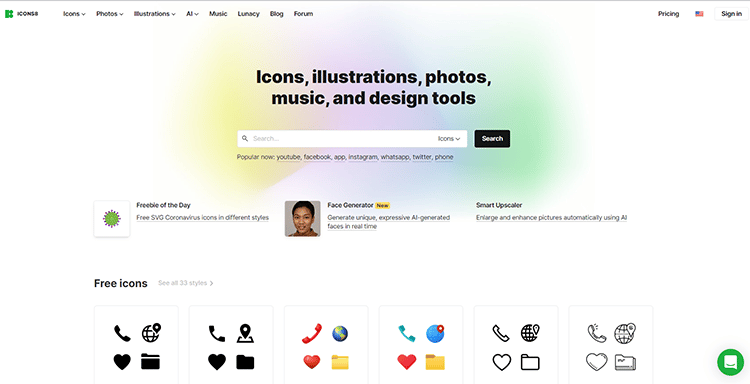
Short answer: Yes, Icons8 is definitely worth it.
As a graphic designer, you can get more UI inspiration by using the massive Icons8 library of professionally designed vector icons.
The platform has the largest collection of icons in the world, many of which are used by brands like Apple, Adobe, and Intuit.
Whether you need icons for print or the web, you’ll find what you’re looking for here.
All the icons are created by an in-house team of designers, which guarantees high quality and a consistent style. Also, the icons follow Windows, Android, and iOS icon guidelines, so your icons always match the native icons of the operating system.
Furthermore, if there is a particular icon that you need for your digital designs but can’t find, you can request it with one click on the website and Icons8 will make it for you at no charge!
In addition to the main website itself, which is great for all things graphic design, Icons8 also offers a dependable suite of tools and apps to help designers express their ideas by providing the right design elements at the right time.
Everything on the platform is organized into categories and tags that are easy to browse. You’ll be able to quickly put together your own specific assortment to take your future projects to the next level.
Who is Icons8 Good For?
As a provider of powerful design assets, Icons8 is a useful tool that is ideal for graphic designers and developers. It’s also a helpful tool for content creators who want an easy way to create consistent and scalable elements, such as icons, images, etc.
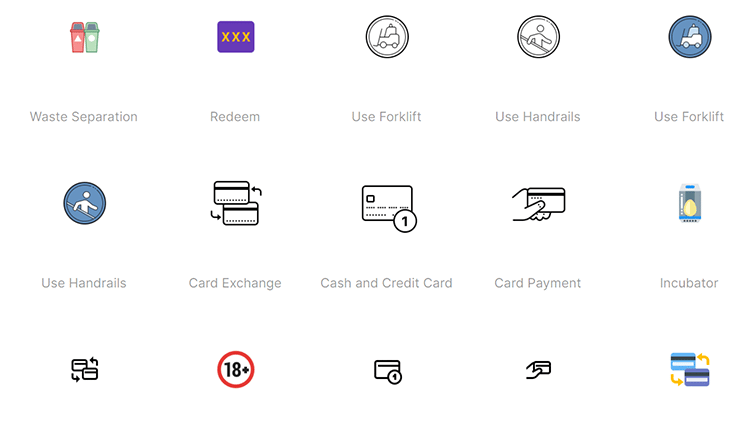
Some of the use cases of Icons8 include:
- Web design
- Web development
- Presentations
Ease-of-use is what makes this platform so useful to graphic designers, web developers, and content creators.
Also, each icon on the platform is drawn to pixel perfection. They look great, they are scalable, and will never look degraded on any screens.
You can be sure that you’re getting the right icons for your projects when you choose Icons8.
Icons8 Pros and Cons?
Pros:
- Consistency: All the icons on the platform are designed by the same team, which means they have the same style, quality, and size.
- Convenience: Sometimes, picking out icons can be a bit of a drag, and Icons8 makes the process a lot easier with well-thought-out categories and tags.
- Increased Productivity: There is an app for Windows and Mac that you can use to find and insert icons in just seconds.
- Scalable: There is a huge library of icons, photos, illustrations, vector graphics, and music to cater to all your design projects.
- Robust Support: Icons8 offers strong technical support and reliable bug fixes.
- Own Your Content: All the content you download during the subscription period remains for personal use.
Cons:
- The free version requires you to insert links and reviews
- Some of the platform’s content and apps are only available with a subscription
- The free version is limited to PNG 100 x 100
Icons8 Functionality
In this section, we are going to break down the functionality of the different apps offered by Icons8 and take a closer look at the interface and tools available – from the ones you might expect (icons), to the unique offerings such as photos, music, and more.
1. Pichon Icons
A free offline library and icon editor for Windows and Mac
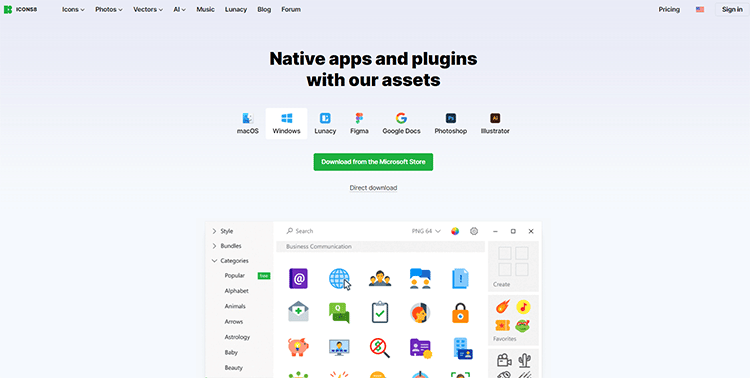
Phicon Icons is an app that allows you to have all the icons at hand at all times since the app works offline.
Designed for Windows and Mac, this app is free and there are over 33 styles of icons to choose from (although some of the collections are only available by subscription).
This convenient app allows you to take advantage of the drag-and-drop method for icons in any software application, including Visual Studio, Photoshop, Adobe Illustrator, and many others.
All the icons have at least 20 tags for a more effective search, and there are over 50 categories, each with up to 200 icons.
With the free software, users get access to more than 5,000 icons in 22 different styles. Formats include PDF, PNG, and SVG and range from 25 px two 512 px.
With the Pichon Icons app, you can:
- Recolor all your icons in just a few clicks
- Browse by style or category, or search by keywords
- Conveniently work offline whenever you please
2. Lunacy
Free graphic design software with built-in resources.
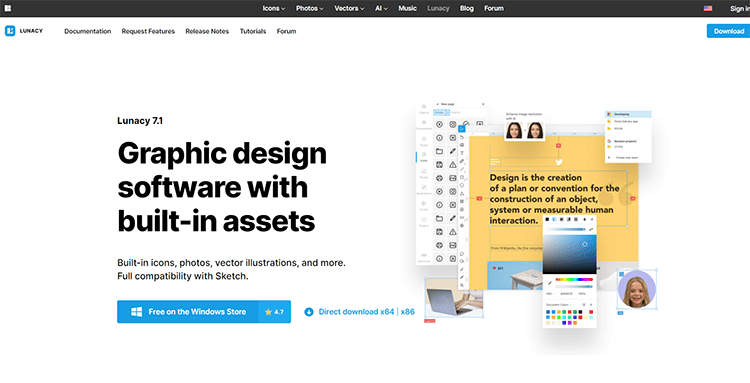
Lunacy is a powerful vector design tool that offers all the power of Sketch, such as reading and saving Sketch files.
Designed for Windows, the app is free to use without any time limits. In addition to full compatibility with Sketch, this feature-packed software comes with built-in resources, including icons, photos, and vector illustrations.
Lunacy is a modern app that is lightweight and uses AI for enhanced results. It also has a dark mode and offers smart, automatic content that goes way beyond the traditional “Lorem Ipsum”.
One of the best things about this tool is that it is multilingual. It also uses GPU acceleration for better performance.
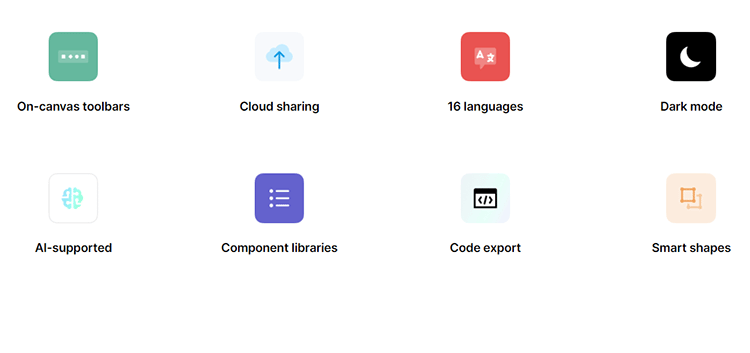
With the Lunacy app, you can:
- Create mockups and prototypes
- Make exceptional web and mobile UI designs
- Create icons, illustrations, and marketing materials
- Collaborate like a pro and share your designs via Icons8 Cloud
3. Ouch! Vector Illustrations
A free archive of high-quality vector illustrations from top Dribbble illustrators.
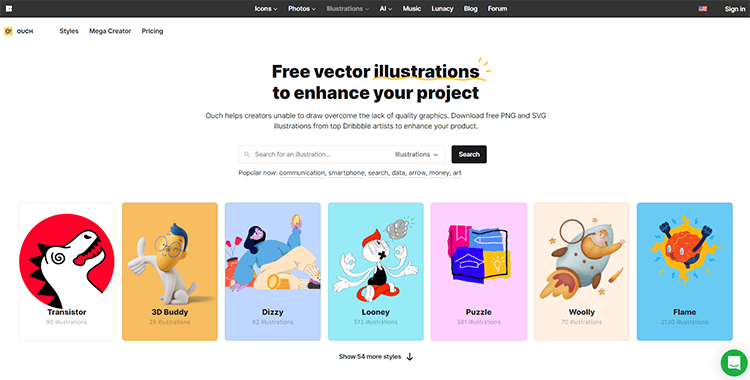
Ouch! Vector Illustrations helps creators who lack drawing skills to create quality graphics.
Created for Windows and Mac, this app comes with a ton of vector themes and styles. All the vectors correspond to the design features and requirements of the UI. They are compatible with all PCs as well as UX screens.
This free vector website comes in handy for users who can’t draw and it offers a solution to the issue of creating engaging content for articles, screens, landing pages, emails, and interfaces.
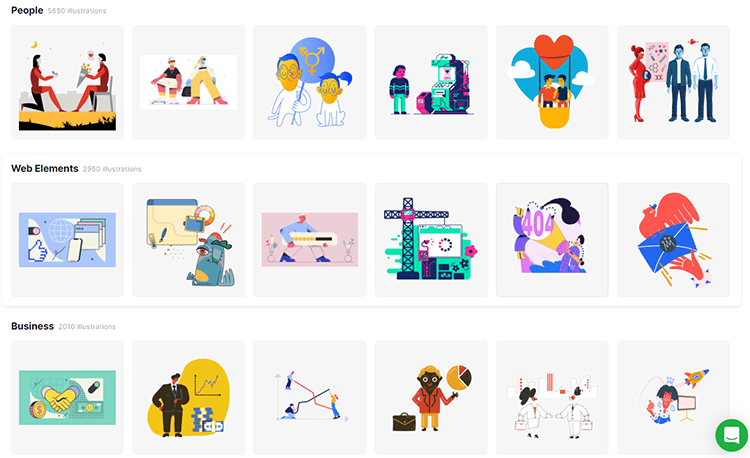
When you sign up for Ouch!, you will get a bundle of illustrations in over 34 styles for at least 23 typical UX screens in modern design. However, it’s important to note that this is not a standalone app.
4. Photo Creator
An AI-powered photo editing tool with tons of studio stock photos.
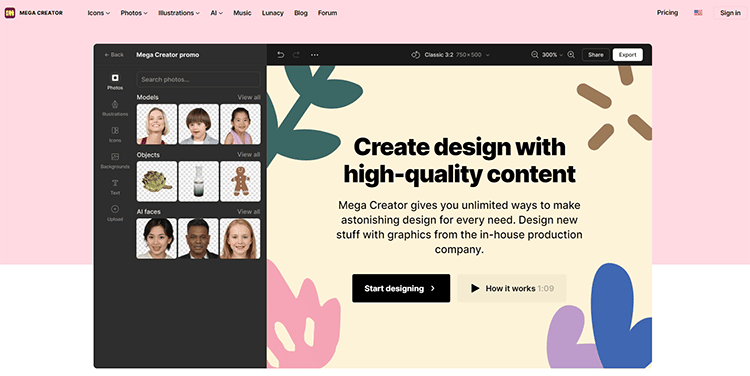
Mega Creator lets you choose from thousands of objects, models, and backgrounds so you can tell your story in a more compelling way.
Rather than using prefabricated stock photography, which gives your content a generic look, you can use Icon8’s photo creator to craft photos that are deeper and more meaningful.
You can stay on-brand by combining the perfect environments, expressions, and models.
JPEGs are free (as long as you link to the platform) and the premium version of the online graphic design software costs $13/month.
With Photo Creator, you can:
- Use high-quality icons to create your own clipart
- Create AI-generated faces and backgrounds for your projects
- Use ready-made social media templates to scale your content creation
5. Vector Creator
A free tool to create and edit custom vector illustrations.
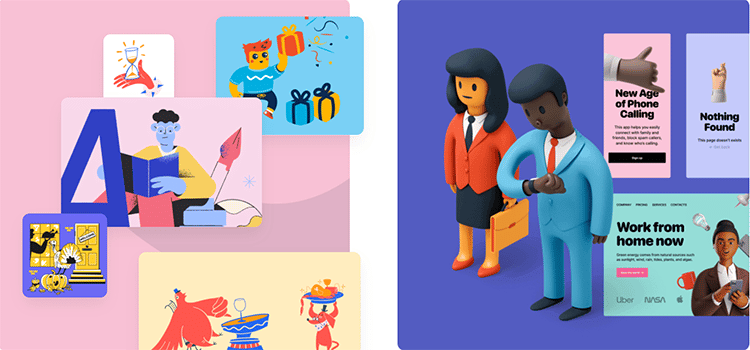
Vector Creator is a free tool within the browser for creating custom vector illustrations. It’s designed specifically for creating advanced illustrations.
To use it, all you have to do is find a style by search or category, select it, and then drag elements to the canvas.
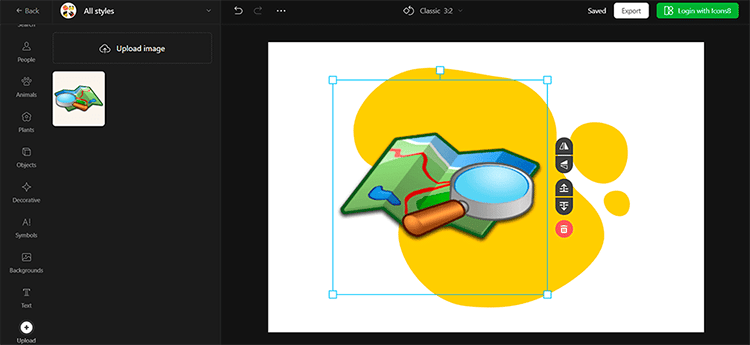
You can move these elements around to your liking, and once you’re satisfied with the end result, easily export it to PNG with attribution.
Creating custom vectors is a breeze, even for inexperienced designers, and there is an extensive, constantly updated library of over 9,000 illustrations in a wide range of styles.
6. Smart Upscaler
A tool to enhance image resolution with AI so you can enlarge without sacrificing quality.
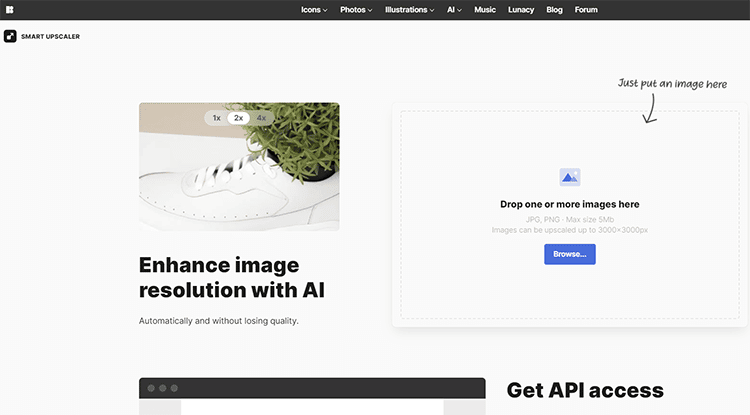
Smart Upscaler is a tool that helps you remove digital noise from your images. It can be used for free on Windows and Mac.
The app provides a fully automated process that sharpens and enhances images through the use of machine learning and pattern recognition.
This means you can enlarge images while maintaining quality. This is a great app to consider for anyone who wants AI-driven digital noise reduction, upscaling, and automated sharpening features to enhance your images at the touch of a button.
There is a limit on the file size and volume, but the app also has API integration for large batches.
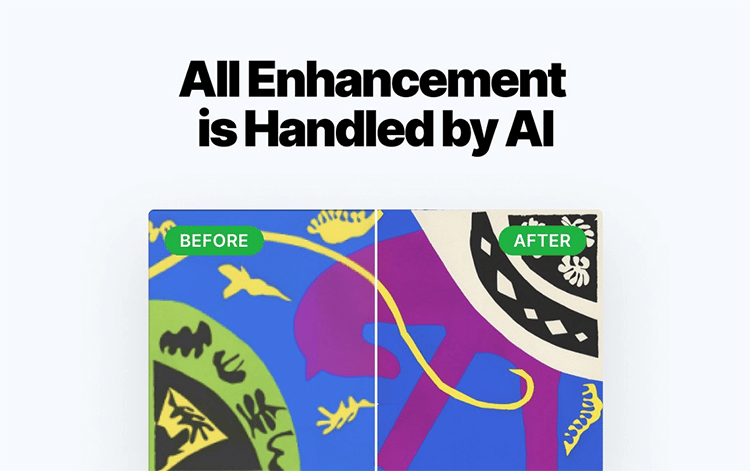
Icons8 vs Competitors
Although Icons8 is such an amazing piece of software that provides you with access to thousands of free icons and various design tools for creating and editing photos, it’s far from the only platform that graphic designers, web developers, and content creators will find useful.
Here are 3 top competitors of Icons8 and how they stack up against the software.
1. Sketch
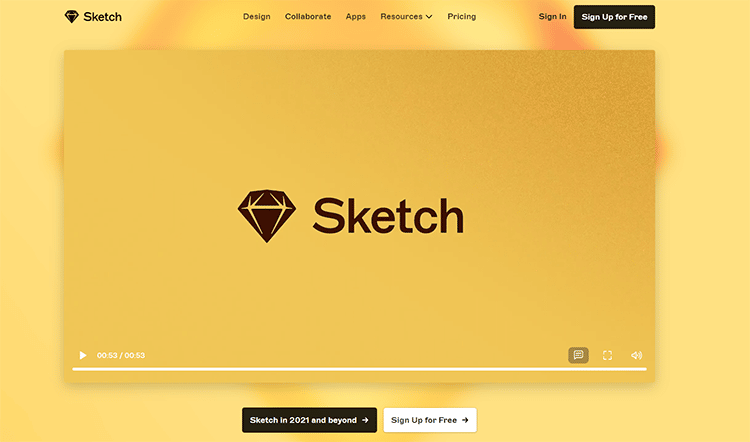
Sketch is a powerful vector graphics editor built for designers. You can use it to customize your workflow with extensions and plugins.
You can also take things further with the platform’s flexible collaboration tools. This is the great Icons8 alternative that will allow you to do your best work with a powerful Mac OS app.
But, when comparing features, Icons8 comes out ahead because it lets you do so much more with its collection of apps.
For instance, it has a tool or program for everything from creating photos and editing pictures, to enlarging without sacrificing quality. It also has a photo collage app, bundles of vectors and icons, and much more.
2. Upscale Pics
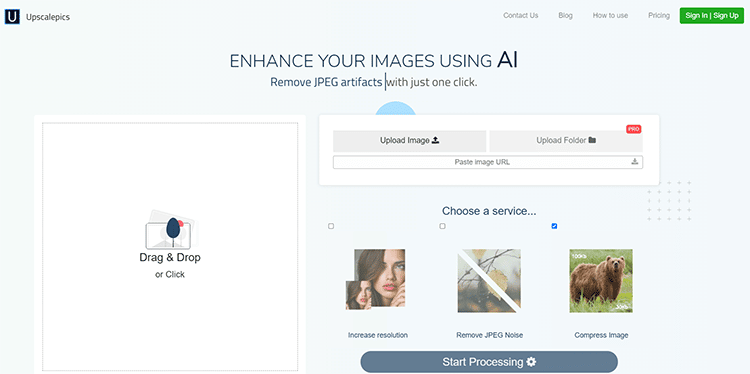
Upscale Pics has many of the same features and tools that Icons8 has, such as AI-powered tools to enhance and improve the resolution of your images while maintaining quality.
There’s also a tool to remove JPEG artifacts and get rid of image background with a single click.
However, Upscale pics doesn’t offer a free plan as Icons8 does. Neither does it provide designers with free icons, images, and design tools such as you will find on the Icons8 platform.
3. Adobe Illustrator
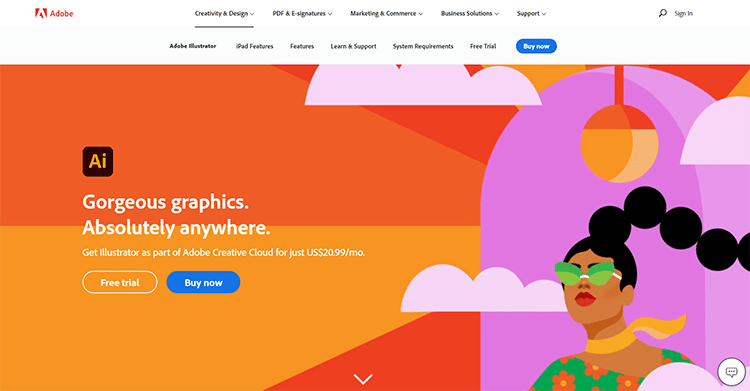
Adobe Illustrator is a popular vector graphics tool that you can use to create gorgeous graphics anywhere. You can try it by signing up for a free 7-day trial.
This industry-standard vector graphics software allows you to build anything from web and mobile graphics to icons, logos, book illustrations, billboards, product packaging, and much more.
It certainly offers a lot of flexibility across desktop and iPad, and it makes a great alternative to Icons8.
But, as with the other Icons8 competitors on this list, Adobe Illustrator falls short when it comes to the number of icons, photos, and design tools that the platform provides to users for free.
To get access to Adobe’s tools, you need to sign up for a monthly subscription at a cost of $20.99/month.
Icons8 Pricing
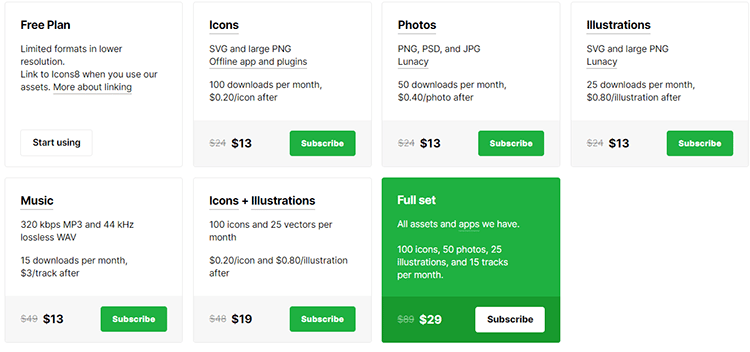
- Free Plan (Free): Icons8 has a free version that you can use. But, it comes with limited formats in lower resolution. Also, you have to link to Icons8 whenever you use any of the platform’s assets.
- Icons/Photos/Illustrations/Music: $13/month for each app.
- Full Set: If you are interested in getting all the creative bundles and services Icons8 has to offer, then you can opt for the “Full Set” package which costs $29/month or $259/year.
With a paid plan, you can use all the assets on the website and apps without having to link to Icons8. Also, any of your unused downloads will be transferred to the next period.
The platform also offers free trials for the paid plans so you can experience all the features before committing to a monthly or annual subscription.
Product Support
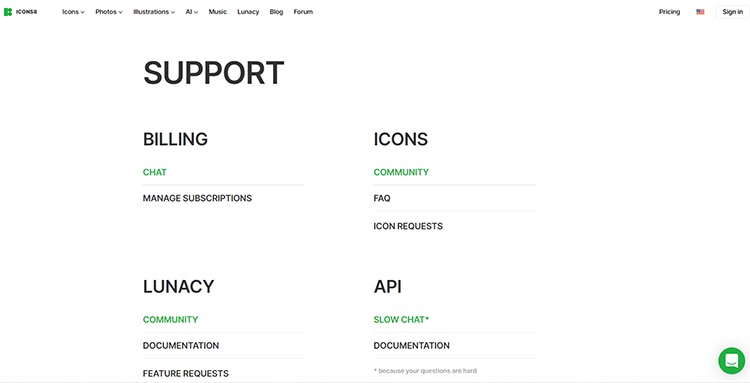
Icons8 provides support through a variety of ways, including:
- FAQ
- Documentation
- Forum
- Live Chat
There is in-depth documentation and plenty of resources on the website and blog to help users get the most out of the platform.
This includes articles, guides, tutorials, and videos on YouTube.
If you get stuck, you can get immediate help from the support team via the live chat feature on the website.
FAQ
What is an Icons8 Account?
An Icons8 account gives you access to various UI design styles for web, mobile, and graphic design projects. You can download icons and images in different formats or edit them to match your designs.
How to Use Icons8
You can use Icons8 online or download the app at Icons8.com. Open the app and find the icon you want by using keyword search and filters. Once you’ve chosen the file type and pixel size you want, you can then edit the icon on Icons8 or drag the icon onto other software like Xcode, Sketch, Photoshop, or anything else.
How to Download .svg files on Icons8
To download .svg files on Icons8, you need to choose the icon you want, right-click on the icon to open the inspector of your browser, and then click “Edit as HTML” in order to get the SVG code. Select all the code and then copy it onto your text editor and save it. You can then change the extension name from .txt to .svg. Once that is done, open your file in your editor.
Is Icons8 Legit?
Icons8 provides you with all the apps you need to take care of all your print, web, and graphic design projects.
The platform has a creative team of over 40 artists, illustrators, designers, and various other specialists who excel in the digital design world.
It makes it convenient for designers, developers, and content creators to find the elements they need from a well-cataloged library of stock resources, web apps for creating illustrations, tools for composing scenes, and AI-driven apps for improving pictures.
All in all, Icons8 is a handy app that is perfect for anyone (professional and novice) looking for new creative ideas, whether or not they possess drawing or picture editing skills. I recommend that you click here and sign up for their free plan to give it a shot.







