GetResponse Review

In this in-depth GetResponse review, I take a look at a well-known email marketing solution and drill down into its all its key pros and cons. Is it right for your business…or should you use an alternative?
Let’s find out.
What is GetResponse?
GetResponse is an email marketing app that allows you to:
create a mailing list and capture data onto it
send e-newsletters to the subscribers on your list
automate your email marketing using ‘autoresponders’
view and analyse statistics related to your email campaigns – open rate, click through, forwards etc.
In recent years however, GetResponse has shifted its emphasis considerably — the product now aims to be more of an ‘all-in-one’ e-commerce and online marketing solution, rather than a ‘traditional’ email marketing tool.
Accordingly, in addition to email marketing features, GetResponse now also provides a website builder, chat features, ecommerce features, webinar hosting, landing pages and automated sales funnels.

But how much does all this cost?
GetResponse pricing
There are six pricing plans:
- Getresponse Free — this is $0 and lets you use a cut-down version of Getresponse indefinitely, so long as your list remains under 500 records in size.
- Basic — this starts at $15 per month and lets you send an unlimited number of emails to up to 1,000 subscribers.
- Plus — starting at $49 per month for up to 1,000 subscribers.
- Professional — starting at $99 per month for up to 1,000 subscribers
- Max — custom pricing.
- Max2 — custom pricing.
As you add more subscribers to your list, your costs increase. At the top end of the scale, you can expect to pay $450, $499 or $580 per month to use GetResponse with a list containing 100,000 subscribers on the ‘Basic,’ ‘Plus’ and ‘Professional’ plans respectively.
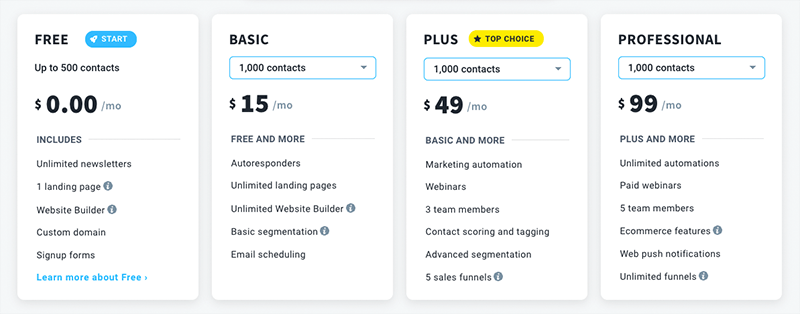
With regard to the ‘Max’ and Max2 plans, these are more ‘enterprise level’ offerings that provide advanced features (more on these in a moment). With these plans, exact pricing depends on requirements and list size — if you’re interested in using either of them, you’ll need to contact GetResponse to schedule a demo, discuss your needs and negotiate pricing.
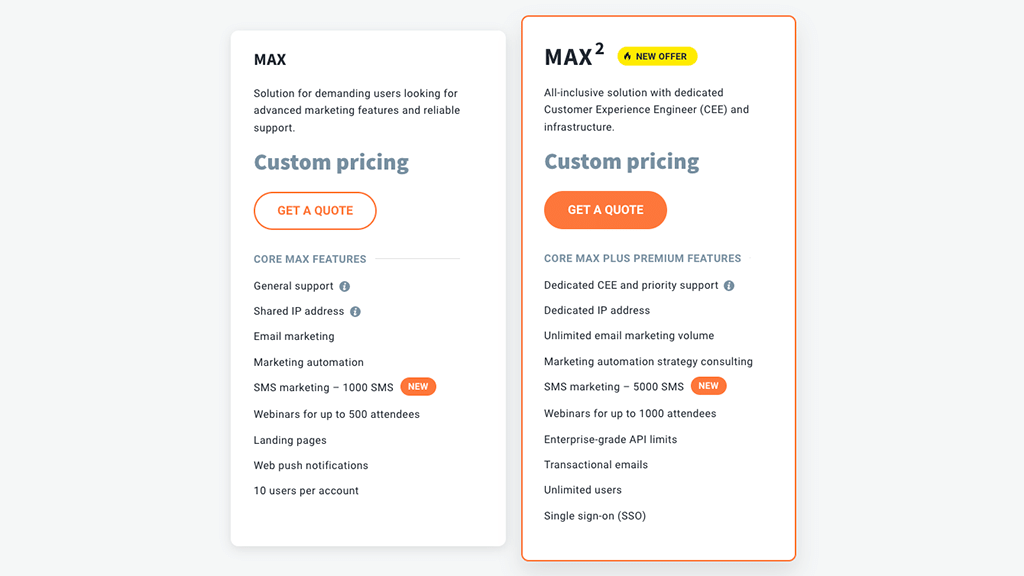
Decent discounts are available if you pay upfront for 1 or 2 years of service —18% and 30% respectively.
You can try the paid-for plans out for 30 days for free, via a trial that you can access here.
Key differences between plans
The core features common to all paid-for GetResponse plans are as follows:
the ability to import and host a subscriber list
a range of e-newsletter templates
autoresponder functionality
landing page builder
- sales / leads funnels
Facebook and Google Ad management tools
- a website builder tool
Now, there are a number of differences between the ‘Basic’, ‘Plus’ and ‘Professional’ plans, but for me the key ones are as follows:
The automation builder — arguably
GetResponse
’s standout feature, the automation builder (which allows you to build complex autoresponder sequences based on user behaviour) is only fully available on the ‘Plus’ plan or higher
.
Conversion funnels — you get access to more automated sales funnels as you go up the pricing ladder.
Live webinars — this functionality is not available at all on the ‘Basic’ plan and the number of webinar attendees is capped for the ‘Plus’, ‘Professional’, ‘Max’ and ‘Max2′
plans at 100, 300, 500 and 1,000 respectively.
- Paid webinars — you can only charge for webinar access on a ‘Plus’ plan or higher.
- On-demand webinars (access to pre-recorded content) — you can only offer these to users if you are on a ‘Pro’ plan or higher.
Team management — you can only have one user account on the ‘Basic’ plan; by contrast you get 3 on ‘Plus’, 5 on ‘Professional’, 10 on ‘Max’ and up to 500 on ‘Max
2‘
Ecommerce — the abandoned order recovery feature (which automatically sends reminder emails to your site visitors who don’t complete an order) is only available on the ‘Plus’ plan or higher.
- SMS marketing — the option to send marketing text messages is only available on the ‘Max’ plans.
- Support — phone support is only available on the Max2 plan, on which you also get a dedicated account manager (or ‘Customer Experience Engineer’, to use the GetResponse term).
I’ll discuss these features in more depth as I progress through the review — but first, a quick word about GetResponse’s new ‘free-forever’ plan.
The new ‘GetResponse Free’ plan
GetResponse has traditionally differed from some of its key competitors’ offerings in that unlike some of them — notably Mailchimp and AWeber — it didn’t offer an entirely free plan.
With the recent launch of its new ‘free-forever’ plan, Getresponse Free, that situation has changed — you now have the option of using the platform for free indefinitely.
On the plus side, this free version of GetResponse comes with some pretty decent features — the plan lets you access core email marketing features, the full range of templates, a website builder and a landing page builder.
However, to use this plan your list must be smaller than 500 records in size, and your newsletters will feature GetResponse branding. Significantly, you won’t be able to use any autoresponders or automation features on this plan at all.
But even so, the free plan represents a good way to try the product out and to get going with email marketing — especially if you have a small list and just want to send newsletters occasionally to it.
How does GetResponse pricing compare to that of its competitors?
So long as you are happy to use one of the entry-level ‘Basic’ plans, the pay-per-month GetResponse plans, are on the whole, cheaper than those provided by many of its key competitors — particularly if you have a large number of email addresses on your database.
GetResponse’s starting price is competitive — you can host a database containing up to 1,000 email addresses for $15 a month with GetResponse, compared to $29 per month on AWeber or Campaign Monitor. The pricing for Mailchimp’s broadly comparable ‘Standard’ plan is $59 per month when used with 1,000 contacts.
As you go up the pricing ladder, GetResponse generally continues to come in cheaper than all these products.
A couple of other things to be aware of on the competitor pricing front are:
Some solutions (Mailchimp being a prime example) charge you to host both subscribed and unsubscribed contacts, which can become a significant hidden cost. GetResponse only charges you for your active subscribers.
If you are prepared to pay upfront for 1 or 2 years, you can avail of substantial discounts on any GetResponse
plan (18% and 30% respectively). This is more generous than the discounts offered by key competing products.
So the bottom line is that GetResponse stacks up well against competitors in the pricing department.
But what about features?
Key GetResponse features
By comparison with other email marketing tools, GetResponse comes with an unusually large feature set — even on its entry-level plan.
The platform provides all the key stuff you’d expect from an email marketing platform — list hosting, templates, autoresponders, analytics and so on, but as mentioned above, it’s recently been expanding its feature set to the point where it has morphed into an all-in-one marketing and e-commerce solution.
The question is whether all this makes the product a jack of all trades and master of none.
Let’s drill down into its features to find out.
Autoresponders
Autoresponders are e-newsletters that are sent to your subscribers at intervals of your choosing.
For example, you can set them up so that…
immediately after somebody signs up to your contact list, they receive a welcome message from your business
a week later they receive a discount offer for some of your products or services
three weeks later they receive an encouragement to follow you on social media.
And so on.
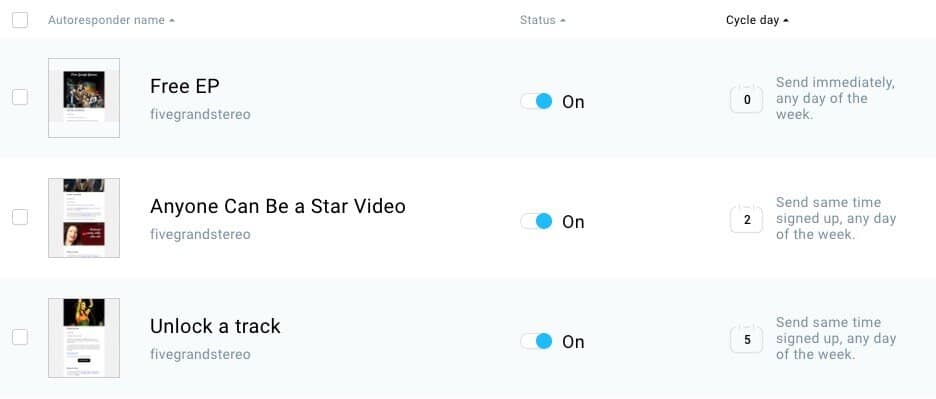
GetResponse’s autoresponder functionality is a key selling point — so long as you are on one of its paid plans, the product provides some of the most comprehensive autoresponder functionality available.
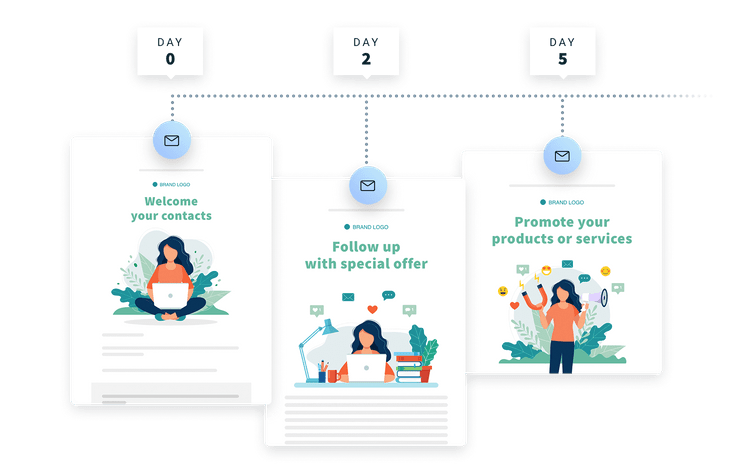
You can use GetResponse autoresponders to send either time-based or action-based messages — time-based options include cycles such as the example above, and action-based messages can be triggered by user actions or information, for example:
opens
clicks
subscriptions to particular lists
changes in contact preferences
completed transactions / goals
birthdays
changes in user data
Marketing automation tools
In addition to the basic ‘drip’ style autoresponders mentioned above, GetResponse provides a more sophisticated option for sequencing emails automatically.
This is called ‘Marketing Automation,’ and is only fully available on ‘Plus’ plans or higher.
The feature allows you to create automation workflows using a drag and drop editor — you basically set up an ‘automation flowchart’ that instructs GetResponse what to do if a user opens a particular offer, clicks on a certain link etc.
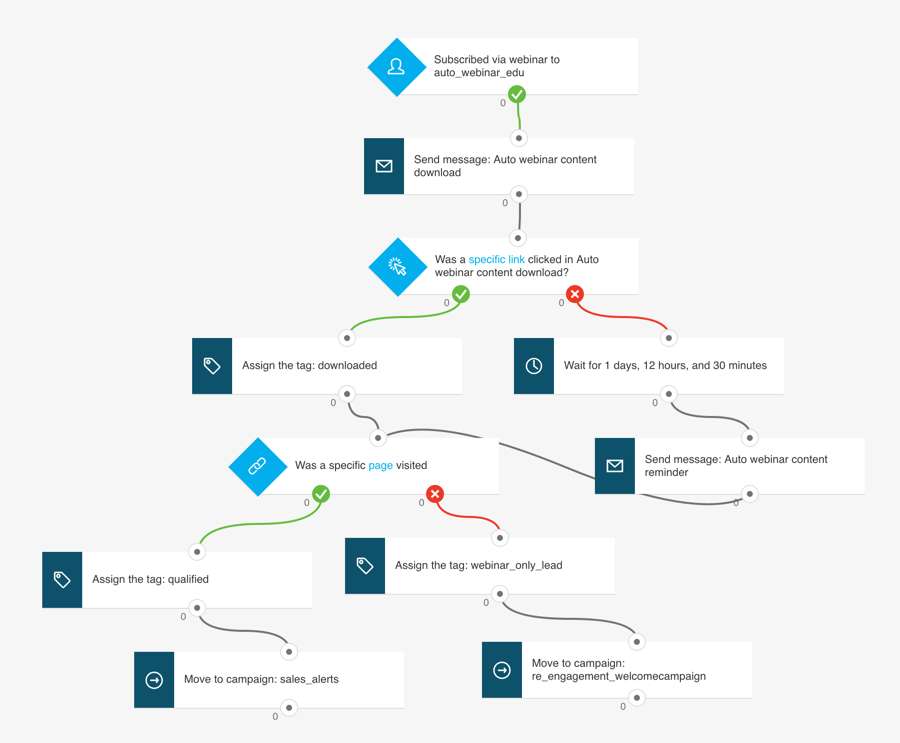
The functionality on offer here goes far beyond what’s traditionally been available from autoresponders, and allows you to create a user journey that can be customized to an enormous degree.
For a quick visual overview of how all this works, you can take a look at GetResponse’s video walkthrough of its marketing automation features, below.






