Duet
Today we will be making a recommendation of Duet Display, a cutting-edge application designed to enhance productivity and creativity by transforming your devices into powerful tools. Whether you need a second monitor, a drawing tablet, or secure remote desktop access, Duet Display seamlessly connects your devices to create a versatile and efficient workspace. Developed by former Apple engineers, this app is known for its exceptional performance, ease of use, and cross-platform compatibility.
Duet Display has the most impressive features, including Extend Your Desktop, Drawing Tablet Functionality, Remote Desktop Access, and Cross-Platform Compatibility. Each feature is designed to cater to professionals, creatives, and remote workers looking for a reliable way to expand their capabilities. With its lag-free performance and intuitive interface, Duet Display offers a practical and innovative solution for modern work and creative environments.
Duet Display stands out as a must-have tool for anyone aiming to optimize their workflow or elevate their creative projects. Whether you’re managing multiple tasks, illustrating intricate designs, or accessing your work from anywhere, Duet Display has you covered. Read on to discover how this app can revolutionize the way you work and create, providing the flexibility and power you need to excel.
Duet Display Extend Your Desktop: Boost Productivity with Seamless Multitasking

The Extend Your Desktop feature from Duet Display is a game-changer for anyone seeking to enhance their workflow. By transforming your iPad, Mac, PC, or Android device into a second monitor, this feature allows you to expand your workspace, making multitasking more efficient and productive. Whether you’re working on spreadsheets, editing videos, or conducting research, having an additional screen simplifies task management and improves organization.
What sets Duet Display apart is its exceptional performance and responsiveness. Developed by former Apple engineers, the app delivers a lag-free experience, ensuring smooth interactions across screens. This seamless functionality is perfect for professionals who rely on precision and speed in their work. With adjustable resolution settings and high refresh rates, Duet Display ensures that the secondary display matches the quality and performance of your primary monitor, making it feel like a natural extension of your workspace.
The Extend Your Desktop feature is also incredibly versatile, offering cross-platform compatibility with macOS, Windows, iOS, and Android devices. This flexibility means you can integrate various devices into your setup effortlessly. Whether you’re a creative professional, a remote worker, or a student, Duet Display empowers you to work smarter, stay organized, and achieve more with a larger, more efficient workspace.
Duet Drawing Tablet Functionality: Unlock Creativity with Professional Tools
The Drawing Tablet Functionality offered by Duet Display transforms your device into a powerful and intuitive graphics tablet, perfect for artists, designers, and illustrators. By connecting your iPad, Mac, or Android device to your primary computer, you gain access to professional-grade drawing features like pressure sensitivity, advanced touch gestures, and palm rejection. This ensures a seamless and responsive drawing experience, making it an excellent choice for digital art and design projects.
One of the standout aspects of this feature is its compatibility with popular creative software, including Adobe Photoshop, Illustrator, and CorelDRAW. Duet Display’s high-performance technology minimizes latency, delivering a smooth and precise interaction between your stylus and the screen. The pressure sensitivity allows for natural strokes, while palm rejection eliminates accidental inputs, providing the control and accuracy needed for detailed work.
Whether you’re sketching, editing, or creating intricate designs, Duet Display’s Drawing Tablet Functionality offers a cost-effective alternative to traditional graphics tablets. Its cross-platform compatibility and portability make it ideal for artists who need flexibility without compromising on quality. From concept development to finished masterpieces, Duet Display empowers creators to bring their visions to life with efficiency and ease.
Duet Display Remote Desktop Access: Work Seamlessly from Anywhere
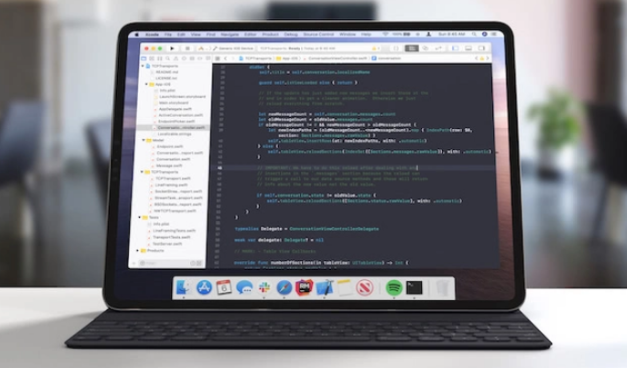
The Remote Desktop Access feature from Duet Display redefines productivity by enabling users to securely connect to their Mac or PC from any location. Designed for professionals, remote workers, and students, this feature ensures that all your files, applications, and workspaces are accessible no matter where you are. With 256-bit end-to-end encryption, Duet Display provides peace of mind, knowing your connection and data are secure.
What makes this feature exceptional is its high responsiveness and zero-lag performance. Unlike traditional remote desktop solutions, Duet Display offers a smooth and uninterrupted experience, allowing users to interact with their devices as if they were sitting right in front of them. Whether you’re editing documents, running intensive software, or managing tasks, Duet’s optimized connection ensures productivity remains at its peak.
Cross-platform compatibility is another highlight of Duet Display’s Remote Desktop Access, supporting macOS, Windows, iOS, and Android devices. This flexibility allows seamless integration across various systems, making it a versatile tool for professionals and teams. With its user-friendly interface and secure connection, Duet Display empowers users to stay connected and productive from virtually anywhere, eliminating the barriers of traditional work setups.
Duet Display Cross-Platform Compatibility: Seamless Integration Across Devices
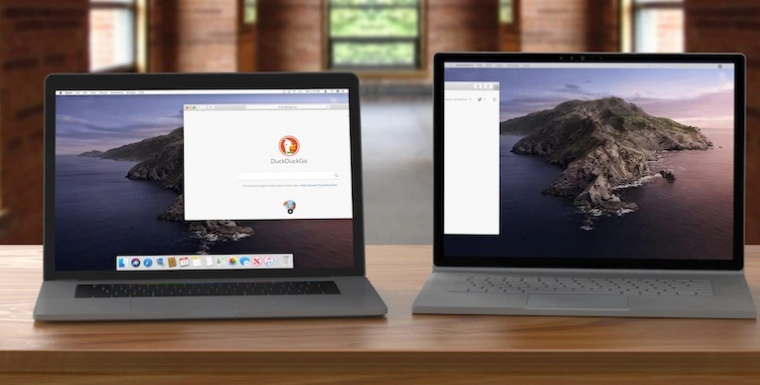
One of the standout features of Duet Display is its exceptional cross-platform compatibility, which allows users to connect and integrate various devices into their workspace effortlessly. Supporting macOS, Windows, iOS, and Android, Duet Display ensures that no matter your tech setup, you can create a cohesive and efficient workflow. Whether you’re using an iPad as a second screen for your Windows PC or turning your Android tablet into a portable drawing pad for your Mac, Duet bridges the gap between operating systems with ease.
This compatibility makes Duet Display a versatile tool for professionals, creatives, and remote workers who rely on multiple devices. The app provides a consistent, lag-free experience across platforms, ensuring that your secondary display operates as smoothly as your primary one. Whether extending your desktop, creating digital art, or accessing your work remotely, Duet ensures seamless performance without any compromise in quality or responsiveness.
The Cross-Platform Compatibility feature also enhances flexibility, allowing users to adapt their setups to changing needs. For example, a creative professional can use their iPad as a high-performance drawing tablet during studio work and then switch it to a secondary monitor for productivity tasks on the go. This adaptability makes Duet Display a valuable tool for anyone seeking a unified and dynamic workspace, regardless of the devices they use.
Ready to boost your productivity and creativity? Duet Display turns your devices into powerful tools, whether as a second monitor, a professional-grade drawing tablet, or a secure remote desktop. With seamless cross-platform compatibility and lag-free performance, Duet Display is the perfect solution for professionals, creatives, and remote workers.







