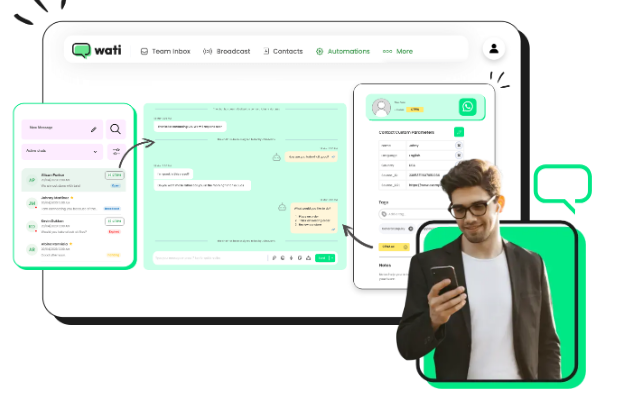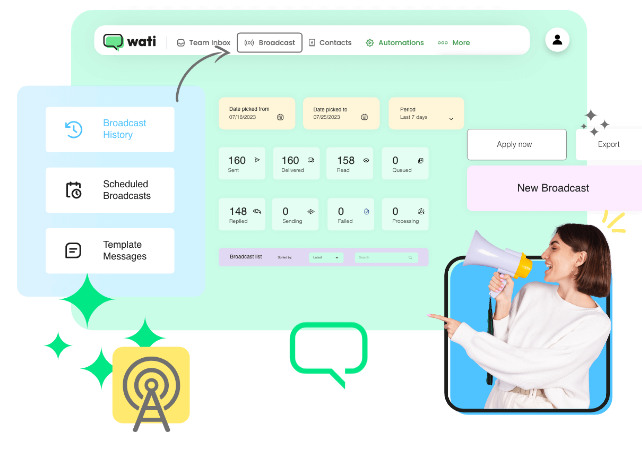Wati
Today we will be making a recommendation about Wati, a comprehensive business messaging platform designed to simplify customer communications primarily through WhatsApp. It offers a range of features tailored to enhance customer engagement and support for businesses.
Overall, Wati.io presents a versatile, user-friendly, and effective platform for businesses seeking to optimize their customer engagement and support services through WhatsApp. Its range of features and success stories underscore its capability to cater to diverse business needs in the realm of digital communication.
See some of the best features you will have at Wati.
Click to Whatsapp Ads
Wati’s Click to WhatsApp Ads feature provides a comprehensive approach to advertising and customer engagement on WhatsApp. Here’s a detailed overview of its features and functionalities:
Crafting Effective Ad Copy: Crafting compelling ad copy is crucial for the success of Click to WhatsApp Ads. The copy should have a strong call-to-action (CTA) to engage the audience and prompt them to interact with the business. It’s important to use clear, concise, and compelling language, keeping the CTA simple yet effective. Writing with the target audience in mind, understanding their needs and pain points, is key to creating resonant ad copy.
Setting Up WhatsApp Ads on Facebook: To run WhatsApp campaigns via Facebook Ads Manager, the first requirement is a WhatsApp Business account, which can be set up using the WhatsApp Business App or API. This account comes with features like chat automation, a verified business number, product catalog, multi-login support, and interactive messaging tools. The next step involves linking the WhatsApp Business number with the business’s Facebook page, a mandatory step for ad creation.
Utilizing Facebook Ads Manager: The campaign goal should be set as ‘Messages’ in the Facebook Ads Manager to facilitate new conversations on WhatsApp and other platforms. After setting the campaign goal, businesses can define their daily or lifetime budget and review campaign bid strategies. This phase is critical for defining the scope and reach of the ad campaign.
Ad Group Configuration and Customization: At the ad group level, businesses need to select ‘WhatsApp’ as the messaging app and configure their ad targeting based on demographic factors like age, gender, location, and interests. Then, they choose the type of ad creative (images, videos, carousels) and customize the ad’s design and presentation. The ad should include primary text, a headline, a description, and a CTA. Finally, the ad is reviewed, and a customized message template is created for the targeted customer persona.
Overall, Wati’s Click to WhatsApp Ads feature offers a robust and user-friendly platform for businesses to effectively engage with their audience, enhance visibility, and optimize customer interactions via WhatsApp.
Whatsapp Catalog

Wati.io’s WhatsApp Catalog API is a transformative tool for eCommerce, offering businesses a new way to connect with customers and showcase their products and services directly within WhatsApp. Here are the key aspects of this feature:
Revolutionizing Digital Commerce: The WhatsApp Catalog API is a significant shift in online shopping, providing a direct and interactive connection between businesses and consumers on WhatsApp. It allows instant sharing of products and services, making the shopping experience more interactive and personalized.
Digital Storefront Creation: This API serves as a virtual shelf space within the WhatsApp Business platform, enabling businesses to display their products in an organized manner. It’s a game-changer for online retail, offering immediate engagement, streamlined browsing, personalized interaction, increased conversion rates, and valuable analytics and insights.
Setting Up and Managing the Catalog: To utilize this feature, businesses need a WhatsApp Business account. The setup process involves registering a business phone number and filling in business details. The WhatsApp Business API dashboard is the control center for managing the catalog, where businesses can add products or services, fill in details like name, price, description, and SKU, and then publish the catalog to make it visible to customers on WhatsApp.
Diverse Applications for Different Businesses: The WhatsApp Catalog API can be leveraged by various businesses, such as fashion retailers, home decor stores, bookstores, and grocery stores, to create a virtual showroom and facilitate easy browsing and shopping for customers directly on WhatsApp.
Shared Team Inbox

Wati.io’s Shared Team Inbox feature is designed to facilitate easy and efficient collaboration within teams, especially for businesses leveraging WhatsApp for communication. Here are the key features and functionalities of this service:
Centralized Message Management and Team Collaboration: The Shared Team Inbox centralizes message management, allowing for smoother team collaboration. This system simplifies the management of conversations, making it more convenient for teams to handle customer interactions.
Organizing Teams and Assigning Conversations: Teams can be organized and conversations can be assigned to specific users. This feature helps in efficiently distributing the workload and ensures that customer inquiries are addressed by the appropriate team members.
Powerful Contact Management: Effective contact management is a critical aspect of the Shared Team Inbox. It helps in preventing missed opportunities by allowing businesses to maintain a comprehensive database of contacts. This scalability is crucial for managing conversations with thousands of contacts, and functionalities like viewing contact lists, adding new contacts, and importing/exporting contact information in CSV format enhance its utility.
Starting and Managing Conversations: The feature enables users to view all messages, threads, and conversations, providing a complete overview of customer interactions. This comprehensive visibility is essential for businesses to manage customer communications effectively.
Broadcast & Bulk Messages
Wati.io’s Broadcast & Bulk Messages feature enables businesses to efficiently drive engagement and manage campaigns for improved results. Here are the key aspects of this feature:
Enhanced Campaign Management: The feature simplifies sales and marketing communications, offering a robust management system for creating and running campaigns. This allows businesses to streamline their marketing strategies and communicate more effectively with their audience.
Scheduled Messaging: Businesses can plan and broadcast campaigns according to their schedules, giving them total control over the timing of their communications. This scheduling flexibility ensures that campaigns are aligned perfectly with the business’s strategic goals.
Building Stronger Connections: The feature supports communication in multiple languages, helping businesses eliminate linguistic and cultural barriers. This capability is crucial for strengthening commercial and collaborative ties with a diverse customer base.
Effective Campaigning to Customers and Prospects: The broadcast functionality allows businesses to reach multiple contacts simultaneously through WhatsApp. This direct approach to each contact is effective for tailoring campaigns to both existing customers and potential prospects.
Custom Notifications
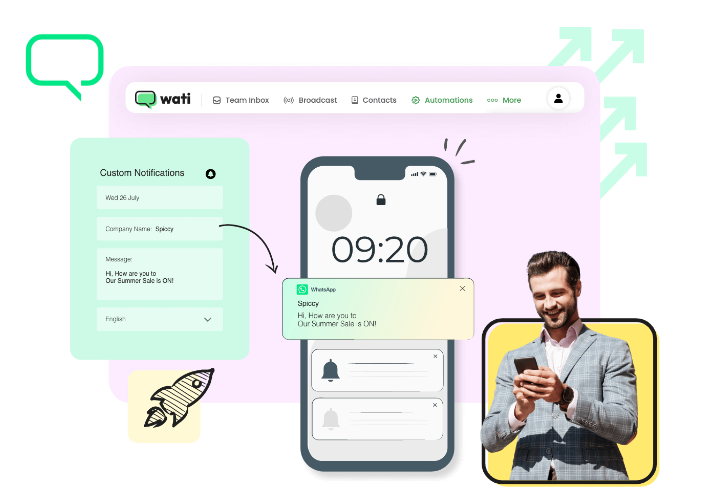
Wati.io’s Custom Notifications feature is designed to enhance business communication, foster customer relationships, and improve sales efficiency. Here are the key aspects of this feature:
Building Relationships and Driving Sales: The primary goal of Custom Notifications is to build stronger relationships with customers and prospects, thereby driving business growth. By using customized message alerts, businesses can keep their customers informed and engaged, which is crucial for maintaining a robust customer base.
Alerting Team Users: This feature allows for notifying team members assigned to specific contacts about incoming messages. This ensures that the right team member can respond to customer queries in a timely and efficient manner, enhancing the overall responsiveness of the business.
Informing Contacts: Businesses can alert their contacts about various updates, including special offers, tracking information, abandoned carts, and more. This functionality is essential for keeping customers informed about relevant and timely information, which can lead to increased engagement and sales.
Enabling 1-2-1 Continuity: Custom Notifications enable one-to-one continuity between users and contacts. This personalized approach to communication fosters stronger relationships and customer loyalty.
To subscribe to Wati just click the link below.